ME-OS Desktop
| Desktop | |
|---|---|
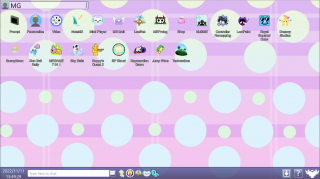
| |
| Developers | |
| Developers: |
|
| Publishers: | |
| Release Information | |
| Series: | MEOS essentials |
| Type: | Web browser |
| Platforms: | MEOS |
| Release Date: | April 2018 |
The desktop is the first application made for MEOS. It's the landing application when you open the OS, and it has some of the games and programs available from there. There is also a task bar that has the time, some quick launch icons, a leave to desktop button, and a chat box when you are in an online MultiME party.
History
When the idea of MEOS was being toyed with, the desktop was originally created as a mockup for where the user will go and how they will be able to go from application to application. There was initially no task bar and no user name display.
A few months later when the project became more serious, Octopus58 made a version of the desktop with two taskbars. One on the top, and one on the bottom. The top taskbar displayed the profile picture, username, and date time properties, while the bottom one displayed a help button, minimize taskbar button, and some quick launch icons.
Eventually when SpicyCoffee started making UI for the desktop, the current taskbars were revamped. The top taskbar was removed, and the profile picture now had a minimizable username text in the top left. The bottom taskbar was stylistically changed as well, and included all the previous functionality.
Features
The taskbars on the desktop get carried through each application you go through, even when you leave the desktop. However on certain applications/phases such as shut down or boot, the taskbar may be deleted. It also features widgets, which are smaller applications you can open while you are in other applications for different essential needs. One of those widgets is the ME Achiever application for example, that displays what kind of achievements you have unlocked while using the OS.
External Links
Trivia
- The desktop was the only usable application for around the first 8 builds, aside from the boot application.