ME-Mail
| ME-Mail | |
|---|---|
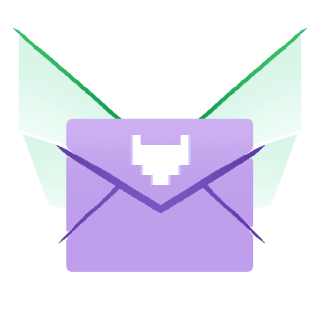
| |
| Developers | |
| Developers: |
|
| Publishers: | |
| Release Information | |
| Series: | MEOS essentials |
| Type: | Email Client |
| Platforms: | MEOS |
| Release Date: | July 4th 2019 |
ME-Mail is an email client on MEOS that allows you to send emails to any email from any SMTP (simple mail transfer protocol) email. It is mainly used to send attachments so a user can transfer files from MEOS to other devices, as an alternative to using external hard drives. Currently, it is not accessible through normal means on the OS as it is considered outdated, in need of polish, and low priority.
Features
ME-Mail allows the user to send an email from an email address. However, ME-Mail is only responsible for sending emails, as it is not an email server or provider. The user cannot view any sent mails and does not have an inbox. There are some features however that are not the most traditional when it comes to email clients. All the features will be listed bellow.
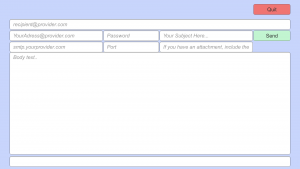
Target Address and Sending Address
You can specify the target address in the recipient field and the sending address in the address field. The only thing about the sending address that brings concern is that the address must be one that does not utilize two factor authentication. Because of this, some addresses won't work with this client.
Attachments
You can attach any created file you have saved in MEOS using the attachment field. Currently, it is text based and requires you to type out the full address of the file.
SMTP
In order to send an email, you must put the SMTP address of your email provider, and the port it uses. Here is a list of some common SMTP addresses and their respective ports:
- Gmail: smtp.gmail.com 587
- Yahoo: smtp.mail.yahoo.com 587
As mentioned before, ME-Mail is not an email provider, so the user must fill up the SMTP address and port fields to send an email successfully. And in addition, the email must not be under two factor authentication. The current inability to support two factor authentication is one of the reasons the program is currently delisted from the main list of programs.
History
ME-Mail started out as an experimental mailing client on July 3rd, as making a web browser that would access most mailing sites would have been more difficult. After its surprisingly short development cycle (to the first stable build), ME-Mail was released as the main feature of the 0.0.15 build of MEOS.
External Links
- ME-OS on the Steam store (with demo)
- ME-OS Official Website
- ME-OS Discord Server
- ME-OS Community Hub on Steam
- ME-OS Subreddit
Trivia
- ME-Mail had the shortest development cycle as of all apps on MEOS as of 0.0.15 of a total of 5 hours.